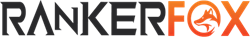Opening incognito mode depends on the web browser you’re using. Here are the general steps for some popular browsers:
- Google Chrome windows: Click on the three-dot menu icon in the top-right corner, then select “New incognito window” from the menu.
- Mozilla Firefox: Click on the three-line menu icon in the top-right corner, then select “New Private Window” from the menu.
- Microsoft Edge: Click on the three-dot menu icon in the top-right corner, then select “New InPrivate window” from the menu.
- Safari (Mac): Click on “File” in the menu bar, then select “New Private Window” from the dropdown menu.